Registration – Tech Vendor
If you’re a Tech Vendor, click on “Register” under the Tech Vendor header.
- Click on the “Get details from Linkedin” to automatically fill in your “First Name” and “Last Name”. You may skip this step and fill in the details manually.
- Fill in all the fields to complete the registration.
- The mobile number is an optional field which is useful for OTP verification and password recovery. If you have entered a mobile number, you will be brought to a page to verify your mobile number by keying in the OTP which will be sent to the mobile number you have stated when you first login to the account.
- Read the “Terms and Conditions” and “Privacy Policy” by clicking on the hyperlinks. If you agree with the terms, check the checkbox and click on “Sign up” to complete the registration.
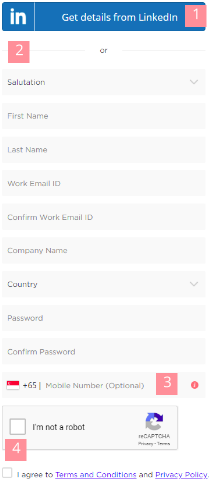
To successfully activate the account, click on the activation link which is sent to your work email.
0