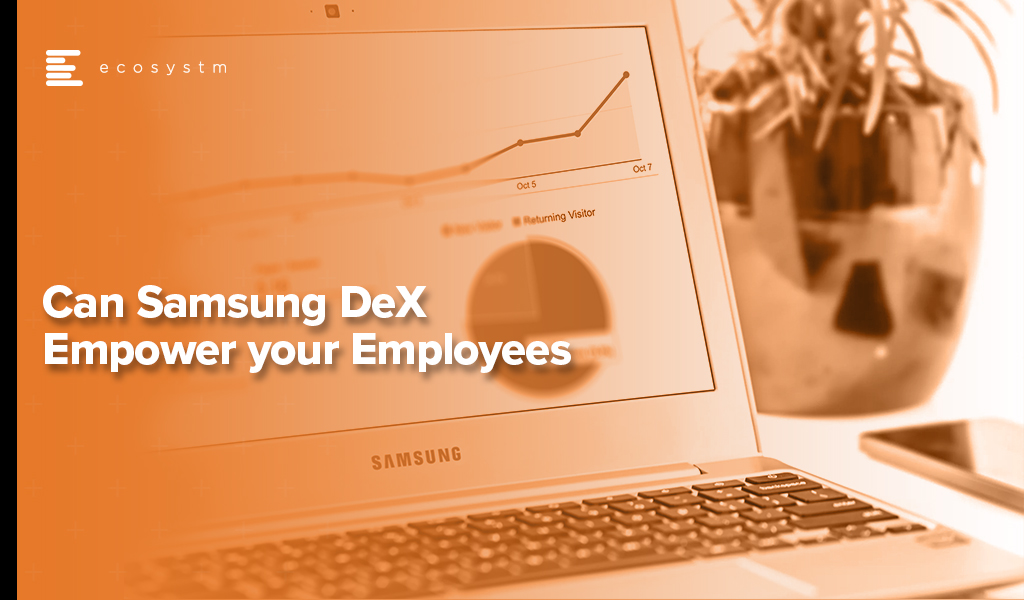As a technology analyst – primarily focused on how businesses use tech-based solutions to improve the customer and business outcomes – it is important to look across to the consumer tech world every now and then. Consumer trends end up driving many business technology initiatives. To that end, I keep one eye firmly on the mobile device segment – as consumer devices are the same devices that end up in businesses (as BlackBerry discovered the hard way!).
Samsung Device Launch
Samsung just launched their third generation of foldable devices – the Galaxy Z Fold3 and Galaxy Z Flip3 (both 5G devices). The VERY clear message that Samsung gave through the pre-launch content and launch event is that foldable devices are no longer a niche segment. Samsung expects them to go mainstream over the next 12-24 months. They made some significant changes to the pricing and availability of their new devices to get them into more stores and retailers, to put them in front of potential buyers. They also reduced the prices by 15-20% (although they are still premium devices). By adding pen support to the Z Fold3 they indicated that this is their new “hero” device – (allegedly) taking the place of the Note series in Samsung’s line-up.
Samsung has made changes to make the phone more acceptable to the mass market – making it more durable, introducing IPX8 water resistance, improving speaker and sound quality, improving the brightness of the screens, and removing the “camera hole”. But some of the biggest changes have come in the software. They provide an experience that is designed for the larger screen – not just taking the existing content and stretching it. They have also taken an idea from Samsung DeX and introduced the ability for all apps to be stretched to the larger screen. While this is not a perfect solution, it works pretty well in the DeX world – and I’ll reserve my judgement on the Z Fold3 until I have some hands-on time with it.
The Z Flip3 appears to be targeting iPhone owners along with premium Android device users. The price is very similar to the iPhone 12, and it is a well spec’d device with a large screen but a small form factor when folded. It needs to rely less on software to make the form factor usable but has a few tricks that will appeal to teenagers in particular (such as the ability to do a video call with the phone partly folded).

Samsung Should Witness Strong Growth of these Devices
So will we see more foldable phones over the next twelve months? Samsung has gone a long way to (a) get more foldable phones into the hands of consumers, and (b) make that experience one that they recommend to friends and family – which was an issue with previous generation devices. Consumers who tend towards the “hero” device will be more tempted by this phone than ever before. Some previous Samsung Galaxy Note move to the Z Fold3 – others to the Galaxy S series. We will even see some Apple users make the switch towards Samsung to take advantage of the big screen on the Z Fold3 or the smaller form factor of the Z Flip3. Every iPhone user who is also carrying an iPad is a target for the Z Fold3 – they are (a) used to spending a lot of money on a device (b) already lugging around a lot of hardware.
So while it will be a slow burn to get the penetration of foldable devices higher, I believe Samsung has got close to the sweet spot. And while I don’t expect Apple will release a foldable device this year, if Samsung is successful, we can expect their development efforts to ramp up for a future device next year. And maybe it won’t be what we expect (maybe a foldable iPad mini?). But as batteries get smaller and more powerful, flexible screens get more durable and demand for larger screens continues, it feels like the opportunity for foldable devices will only continue to grow.

Enterprises Need to Prepare for Foldable Devices
This is important to enterprises:
- Users with foldable screens will be your customers – they will expect an experience that takes advantage of the extra real estate. This might be a shopping app that has the items on the left and the cart on the right, or a transport app that has a map on the right and information about the transport services on the left; and
- Your employees will bring these foldable screens into your business – and you will want them to use their devices to help them do their job better than they do today.
As discussed in my previous analysis when the original Fold was released – any employee that uses a tablet now could be a potential foldable device user. These might be truck drivers, warehouse employees or information workers. There may be an opportunity to save money and buy just one device for your employees – not two. Or there may be a business case to improve the user experience with a foldable device.
Samsung Should Seed the Foldable Developer Space
My advice to Samsung is to seed the development of Android apps that take advantage of foldable devices. Put a fund together that developers can access to improve the performance and experience of apps on foldable devices. Also, share knowledge between developers on best practices and shortcuts to make it easier to take advantage of this extra real estate. And understand that creating an app that works well on foldable devices is not a one-off activity. Microsoft originally gave money to app developers to create apps for Windows Mobile devices – but these apps were never updated and soon looked dated compared to their iOS and Android counterparts. So provide continued funding until the percentage of foldable devices reaches a tipping point and developers are incentivised to create apps for foldable devices because a significant proportion of their customers own foldable devices.

Over the past 3-4 weeks I have spent some time using Samsung DeX (shortened from “Desktop eXperience”) as my primary desktop environment. DeX has been around for a number of years, and I have dabbled with it from time-to-time – but I have never really taken it seriously. My (incorrect!) opinion was that a mobile chipset isn’t powerful enough for a PC-like experience. But for most of the last year, I have been using a Samsung Galaxy Book S laptop as my primary computing device – and this Windows 10 laptop runs an ARM processor which is the very same processor that powers many Samsung and other Android phones. Microsoft also has an ARM-based PC that I have used successfully (the Surface Pro X) which prompted me to rethink the opportunities for DeX. A number of clients also asked for my thoughts on DeX so I figured it is time to take it seriously as a potential end-user computing environment.
This Ecosystm Insight is a summary of the client report and is the first of a few Insights into DeX. In future, I plan to trial the dual-monitor ability for DeX (developed by VoIP – an Australian ICT consultancy). These Ecosystm Insights won’t cover how to use Samsung DeX. If you are looking for this information, Gizmodo has published a good piece here.
The Trial
In trialling Samsung DeX I attempted to cover all usage scenarios, including:
- Native DeX with the phone connected to a DeX station and both wired and wireless keyboard/mouse, using both wi-fi and 4G (I live literally 50 metres outside of 5G coverage!)
- DeX through Windows 10 using both wi-fi and 4G and a wired mouse and keyboard
- Native DeX connected to a monitor using the Microsoft wireless display adapter (again using both wi-fi and 4G)
In the native DeX environment I worked in the traditional Microsoft productivity apps, collaboration apps (such as Teams, Zoom, Webex, Google Meet), Google productivity apps, web applications (sales, CRM & ERP), file sharing applications (OneDrive, Google Drive), imaging applications (photos, video, image sharing), social applications (Twitter, LinkedIn, Facebook, Instagram etc) and other native Android apps – some of which were optimised for DeX, and some of which were not. I tried to imitate the information worker’s experience; and that of a site or specialist user. I used it as a primary computing environment for most of my work for 3-4 weeks. I didn’t just consume content, but also created content – I needed to be able to sign and attach Adobe documents, create new reports, conduct deep data analysis in Excel and create figures and move them between Excel, Word and PowerPoint. I created and shared leads in CRM systems, did company accounting in a financial application and even had some time to try out some gaming applications.
I have also trialled a Citrix and Amazon virtual desktop in all environments – running productivity applications, finance applications, graphics intensive applications and web apps.
Findings
My broad finding is that DeX is not a desktop replacement for power users – but there are plenty of roles within your business who would find that DeX is a capable environment that will allow them to get their job done.
I was planning to discuss the positive features of DeX, but the reality is that it is simpler to understand its limitations. And, most limitations are related to the Android applications or network lag introduced in virtual desktop environments using 4G.
- The Microsoft productivity applications in Android are all scaled back versions of the desktop applications. They do not contain many of the features and functions that the desktop versions have. For example, when I needed to format headings in a report, the fast format options (e.g. to make text a “heading 2”) don’t exist in the Android version of Microsoft Word. Power users will find these applications don’t deliver all of the functions they need to get their job done.
- Those who need broader functionality beyond the Android applications will benefit from a virtual desktop environment. Both Citrix Workspace and Amazon Workspaces delivered a very usable Windows 10 experience (although I found the base configuration to be a little slow). For existing users of virtual desktops, it is a no-brainer to roll them out to mobile devices if required. But would you add a virtual desktop environment to your existing desktop fleet just to enable DeX? I can’t answer that – as it is another environment to manage and support for your end-user computing and IT support teams. But again, for power users, this is not an ideal environment. It does EVERYTHING you want it to do – but it might not do it fast enough to satisfy all users.
- It’s not a mobile environment. This isn’t something you use on your phone (although I believe you can use it on some Samsung tablets). You need a monitor, keyboard, and ideally a separate mouse for DeX to work. It doesn’t replace a laptop for a mobile worker.
- DeX does not natively support dual screens or monitors. I found that I would switch back to my PC when I needed the productivity of two screens, as I personally find application switching on a single screen to be a productivity killer. BUT – this is changing – VoIP has developed a capability to run DeX across dual monitors (I will be testing this shortly and will post the results).
- When using DeX natively and not using a virtual desktop, the screen sharing features of collaboration apps don’t work in the way you expect. The screen that is shared is NOT the DeX desktop screen but the horizontal mobile phone screen. This is a significant issue if you want to share a Word, PowerPoint, or Excel file or another “full desktop screen” application. DeX users can view other people’s shared screens, but not share the screen effectively themselves.
- DeX introduces a new environment for your helpdesk to support. DeX isn’t Windows, it isn’t cloud, and it isn’t exactly native Android. Your tech support team will need to be trained on DeX and be required to learn a new user environment. It introduces an additional OS into the mix. That means at least some service desk technicians will need to be trained on the environment. As it is still running in Android, it doesn’t particularly require specific QA or testing for your business mobile applications. But to take full advantage of the larger screen real estate that DeX facilitates, you may need to make some changes to how applications perform in DeX.
Despite these challenges, DeX is a very capable environment. Running a virtual desktop was a breeze and performed far better than I would have imagined. I was worried about lag and had introduced many opportunities for it to run slowly – a wireless mouse and keyboard, wireless display adapter, running over wi-fi, and 4G using a virtual desktop in the cloud – and the lag was barely noticeable. I was impressed with this and understand how DeX could even be used to support legacy applications and environments too.
The convenience of having your phone at your fingertips – being able to respond to text messages on the large screen, taking calls using the same Bluetooth headphones that you use to watch video content on the larger screen, not to mention the security of taking your “PC” with you in your pocket when you head out to lunch or home for the day – adds to the value of DeX. The concept of a “PC in your pocket” has been around for a while – however most Samsung mobile users don’t realise that they have one there already!
Target Roles

Who are the business roles or personas who could benefit from it? The simple answer is that anyone who uses a desktop part-time would benefit from DeX. Many businesses have shared PCs for multiple users or dedicated PCs for users who don’t use a PC full-time. These might be site managers in constriction, store managers in retail, nurses, security staff, librarians, government or council workers. The significant factors that define potential DeX users are:
- They spend a fair amount of time away from a PC
- They still need a PC for reporting, document sharing, content creation etc
- They return to a fixed site regularly (like a store, office, site office etc)
Again, it is worth noting that DeX doesn’t replace a laptop or tablet. It is not for mobile computing – it replicates fixed computing environments in a more mobile and potentially cost-effective form factor. Remember that the employees need a screen, mouse, and keyboard (you can use the phone as a mouse, but it is not ideal). They also need the charging cable to connect to the computer. If they are making regular video calls then I suggest a phone holder that allows the charging cable to stay connected and the phone to be angled so as others can see their face (wireless chargers tend to sit too far back).
And while DeX is a secure solution, and can benefit from Samsung’s Knox security platform and capabilities, pairing DeX with a secure branch of one style solution – such as that offered by Asavie, now a part of Akamai – has the ability to add end-to-end security and secure application/data access that your employees desire and your business needs.
The opportunities for DeX outweigh the challenges. I am certain that most businesses have potential DeX users – employees who reluctantly carry around a laptop, or who have to come back to a location for their computing. They might be employees who use their phones for image capture and spend much of their time transferring photos to a PC to store them into a corporate system (such as an OH&S team member, or a repair and maintenance provider for a company). It could be a brand salesperson who spends time in various retailers or on the road but still need computing for product training, entering sales figures, and other administrative tasks.
If your business already offers Samsung devices to your employees, switching on DeX is a no-brainer. Start with a trial in a limited employee pool to determine the specific challenges and opportunities within your business. If you are already using virtual desktops, then this is the easiest way to start – roll out the app to your Samsung mobile devices and you have a ready-made portable computer in your employees’ pockets.