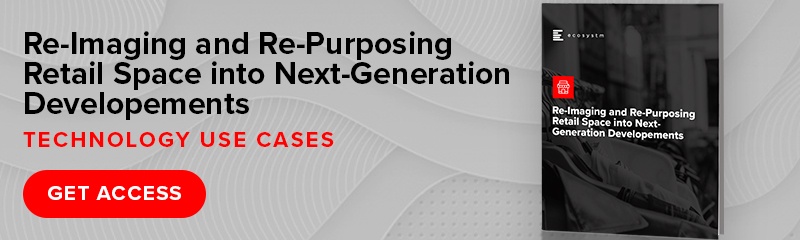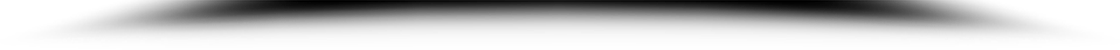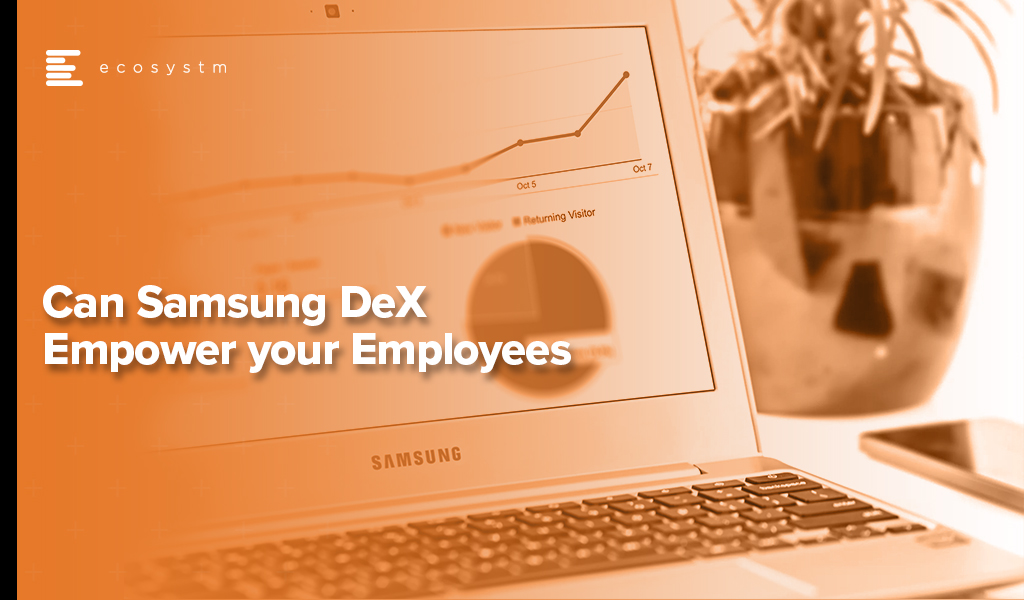The first impact of the pandemic and the disruption it caused, was organisations scrambling to empower their remote employees. Over the last 2 years, significant investments have been made on collaboration platforms and tools. Now organisations are having to work towards making these workplaces truly hybrid where organisations have to ensure that all employees get the same experience, irrespective of where they choose to work from.
In 2022, organisations will continue to invest in building the Digital Workplace and address the associated technology, people, and process challenges.
Read on to find out what Ecosystm Analysts, Audrey William, Tim Sheedy and Venu Reddy think will be the key trends for the Digital Workplace in 2022.
Click here to download Ecosystm Predicts: The Top 5 Trends for the Digital Workplace in 2022 as PDF

Cisco’s annual WebexOne conference was held on 26-27 October featuring over 30 sessions with thought leaders, guest speakers, technology partners and Cisco executives. This year’s event focused on how the company and its ecosystem of partners will continue to enable the Future of Work.
In the last year, Cisco has added more than 1,000 features to its Webex platform and made 5 key acquisitions. But from the event, it became apparent that the company is continuing to work on product differentiation and making hybrid work a more productive and human experience.
Read on to find what Ecosystm analysts, Audrey William, Sash Mukherjee, Tim Sheedy, Ullrich Loeffler and Venu Reddy found interesting about the announcements at WebexOne 2021.
To download this VendorSphere as a pdf for easier sharing, please click here.
Consistent customer and brand experiences should be at the heart of every digital strategy. In the first part of this feature, we explored the barriers to creating memorable customer experience (CX). Here we look at what organisations who have mastered the art of great CX have in common.
Best Practices
Through Ecosystm research and interviews with organisations we have found that businesses that are already creating a consistent, effective, and memorable digital customer experience have these traits in common:
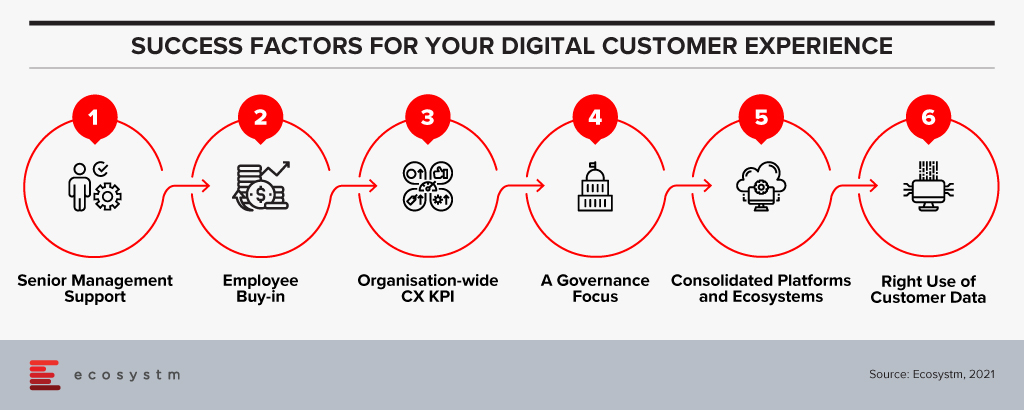
Had CEO and Board-level support for their strategy. Your ability to create a memorable and consistent digital experience lives and dies by the support of your senior management team. Without the CEO telling the rest of the business that this is a priority, the employees simply won’t come along for the ride.
Gained Employee support for the strategy. There is no point in creating a digital customer strategy at the Board and senior management level if it is not consistent with the lived experience of employees. An Australian bank made the mistake of making all their digital experience decisions at the most senior levels without taking the employees on the journey too. Change needs buy-in from all levels of the business – so make sure all levels are heard and that they understand why and how you will change the way they work and deliver customer value.
Made the delivery of a brand-consistent experience into a key KPI. In these businesses, a consistent CX is a given. That doesn’t mean they are not personalising their customer experiences or optimising them for specific touchpoints – it means that collaboration with other teams and channels is a base expectation. Changes are not made without the knowledge of other teams.
Prioritised governance over management. The risk of collaboration and including many people in decisions is that it slows decisions down and impacts business agility. To enable their collaborative approach to digital experience delivery, these businesses have set rules and guardrails into their decision-making processes to ensure they continue to deliver on-brand and consistent experiences. Many also have created cross-channel teams or sewn their digital skills across the different channel teams to ensure consistency of customer experience.
Consolidated on fewer platforms and CX ecosystems. Five years ago, businesses needed to source smaller, more innovative CX software and cloud components just to keep up with customer expectations. The trendsetters had built their own CX capabilities and weren’t relying on the traditional ISVs for their CX innovation. Smaller providers were emerging to fill these gaps for businesses who were not digitally native. Sourcing best-practice solutions is much easier today. Some of those smaller vendors have emerged to create their own platforms and CX ecosystems, and other suppliers have acquired and innovated their own software to meet and exceed customer requirements. For example, you no longer need multiple content management systems or platforms – a single content source can now meet the different needs of your different channel teams and feed consistent content to all customers tailored to their journey stage or chosen touchpoint.
Used data for their customers – not against them. Many personalisation or automation attempts have failed. Not because they used the wrong data, but because they were driving the wrong outcome. They were designed to corner a customer into a decision, versus helping them make the best decision for their circumstance. We all know what that looks like – if an interaction feels “creepy” like they are following you around the web and across touchpoints, or they seem to know too much about you. This is when a business is using data against you to try to force an action. Smart businesses use data to help customers achieve their goals – in the knowledge that happy customers will not only return to the business or brand, but also tell their friends and family about the experience.
Creating a consistent and on-brand digital experience will drive many positive outcomes for your customers and your business. Your customers will know what to expect and be comfortable in their interactions with your brand in whatever channel or touchpoint they desire – with the knowledge that the experience will be consistent and integrated and their time will not be wasted. They’ll return to your business over and over again. The consistent experience will also drive down your costs – with less rework, fewer platforms to support, more automation and hopefully a simpler technology architecture. Done right, it will also create a single unifying digital initiative across the business that will help to break down barriers, improve collaboration, and unlock innovation in and between your business teams.

Cisco has recently announced their intention to acquire Socio Labs, a US-based event technology platform – the latest in a series of acquisitions. Cisco’s Webex Events provides meeting, webinar and webcast capabilities, including polling, Q&A, chat and real-time translation. This acquisition will allow Webex Events to cater to large-scale, hybrid events and conferences. Solution capabilities will include live streaming, sponsorship, networking, and advanced analytics – including for pre-event and post-event activities.
Collaboration Platforms are Here to Stay
2020 was the year video conferencing and collaboration finally became mainstream. With the exponential rise of remote and hybrid working, the investments in collaboration technologies has increased – and Ecosystm research shows that the trend is continuing well into 2021.
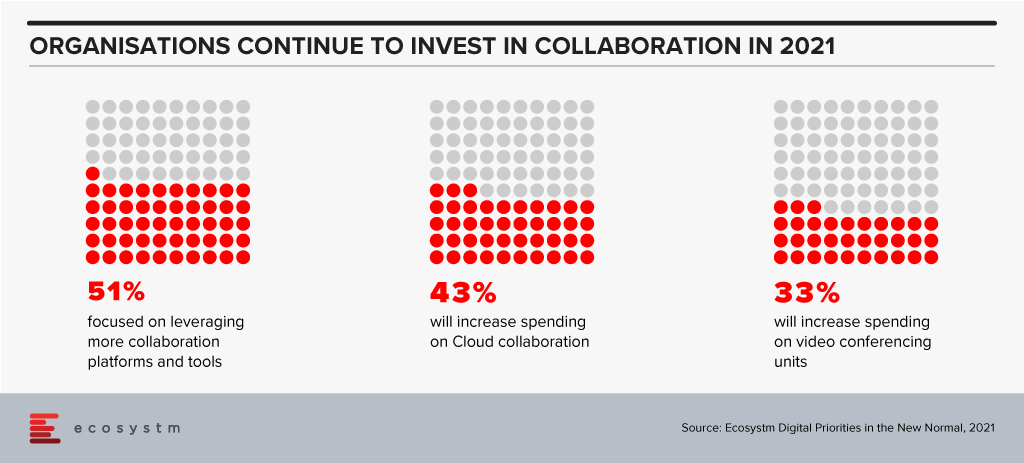

The other aspect that has been impacted by the pandemic is the Events business. With social distancing regulations, Events and Marketing teams are being challenged in their outreach and go-to-market initiatives. Even when countries allow in-person events, it is becoming increasingly difficult to get people to attend events. With most organisations allowing remote working many attendees are away from the CBD/ commercial areas and are reluctant to commute to attend events. This has seen the rise of a hybrid event model that caters to both in-person and virtual attendees.
While some countries are beginning to bring back in-person events, they will remain largely virtual. Event organisers will have to cater for those who are happy to attend in-person and those who want to access the event virtually. Providing a better experience for hybrid events, will require richer features using video and collaboration platforms to allow live streaming, chat, feedback, analytics – to gauge audience engagement – polling and other interesting ways to retain audience attention. Additionally, it will be important for these platforms to facilitate sponsorship, registrations and even ticketing capabilities directly from within the platform. These new dimensions to step up engagements for both virtual and in-person events have become necessary for the world we are living in.
Cisco Strengthening Collaboration Capabilities
Cisco is enhancing the virtual/hybrid meeting and events experience they provide and this has been evident from their recent acquisitions. They clearly see the need to enhance audience participation and engagement from pure static video and collaboration environments. Socio Labs’ business accelerated during the pandemic and they built a platform that offers a deeper engagement with the audience. Their customers include Google, Microsoft, PepsiCo and Hyundai.
Last year Cisco acquired BabbleLabs, a noise removal technology provider and the product has been integrated into their Webex platform, to improve the audio experience. Earlier this month Cisco also completed their acquisition of Slido. This means that Webex users can now leverage Slido’s capability of gathering real-time audience feedback, rather than just asking questions via text or chat. The solution can also enhance the learning experience during team training sessions and offers built-in analytics to gauge audience participation and where the gaps are. These acquisitions are an indication that Cisco is serious about their market presence in the video and collaboration space – and is keen on making a mark in the Events market.

Last week Zoom announced a USD 100 million Zoom Apps Fund to promote the development of Zoom’s ecosystem of Zoom applications, integrations, video, developer tools, and hardware.
As part of Zoom Apps Fund, the company will invest in a portfolio of companies that are promoting and innovating on Zoom’s video conferencing platform. The portfolio companies will receive initial investments between USD 250,000 and USD 2.5 million to build solutions. To support the practice, Zoom is providing its tools and expertise to various start-ups, entrepreneurs, and industry players to build applications and integrate Zoom’s functionality and native interface in their products.
In March, Zoom introduced an SDK designed to help programmers embed Zoom functionality inside their applications. Zoom SDK is a component of Zoom Developer platform which includes SDKs, APIs, webhooks, chatbots, and distribution for applications and integration. Last year Zoom launched Zoom Apps and Zoom Marketplace at its Zoomtopia virtual conference to bring applications and productivity into the Zoom experience.
Zoom is not alone in evolving their Unified communications as a service (UCaaS) capabilities and market. Tencent rolled out their video conferencing solution for the global market, Facebook expanded their offerings in videoconferencing applications through the integration of new features, Google announced a series of upgrades and innovations to better support the flexibility needs of frontline and remote workers in Google Workspaces, and Microsoft introduced Viva that aims to bring together communications, knowledge, learning, resources, and insights together.

“Ecosystm research shows that 50% of organisations will continue to increase use of collaboration platforms and tools in 2021. However, if videoconferencing remains just a tool to log in to for meetings without purpose-built workflows and functionality that suit worker profiles, then it will start losing its attractiveness. Vendors need to work on user interface, UX, the lighting, security, audio quality and many other aspects that draws users to the platform.
The big question is what next for videoconferencing vendors? How can engineering teams innovate to build the capabilities organisations want when they use drawing tools, share images, have chats and discussions within collaboration platforms? How do you make the experience real so employees can “live and breathe” in the environment?
Zoom investing in understanding what apps and workflows are suited for a particular vertical or business is fundamental to the future of video and collaboration and will be a big game changer.”

“Zoom is continuing to expand the markets in which they operate and investing in start-ups increases their opportunities to grow as a platform. Their App Marketplace already offers a rich source of innovations, with Zoom themselves appearing to develop integration with market leaders such as Salesforce and HubSpot in the CRM category. This has led to Zoom integrations in close to 80 CRM products – including integrations developed in-house by Salesforce and HubSpot to supplement Zoom capabilities.
They are promoting an open web and audio-conferencing platform that does not limit users to the walled-garden approach of competitors such as Microsoft Teams.
Zoom’s strategy creates the opportunity for CIOs to access a widely used, rich functionality, digital collaboration channel – one they can integrate seamlessly into their existing digital channels knowing that their customers are likely to be highly familiar with the user experience.”
Get more insights on the impact of the COVID-19 pandemic and technology areas that will see innovations, as organisations get into the recovery phase.

Over the past 3-4 weeks I have spent some time using Samsung DeX (shortened from “Desktop eXperience”) as my primary desktop environment. DeX has been around for a number of years, and I have dabbled with it from time-to-time – but I have never really taken it seriously. My (incorrect!) opinion was that a mobile chipset isn’t powerful enough for a PC-like experience. But for most of the last year, I have been using a Samsung Galaxy Book S laptop as my primary computing device – and this Windows 10 laptop runs an ARM processor which is the very same processor that powers many Samsung and other Android phones. Microsoft also has an ARM-based PC that I have used successfully (the Surface Pro X) which prompted me to rethink the opportunities for DeX. A number of clients also asked for my thoughts on DeX so I figured it is time to take it seriously as a potential end-user computing environment.
This Ecosystm Insight is a summary of the client report and is the first of a few Insights into DeX. In future, I plan to trial the dual-monitor ability for DeX (developed by VoIP – an Australian ICT consultancy). These Ecosystm Insights won’t cover how to use Samsung DeX. If you are looking for this information, Gizmodo has published a good piece here.
The Trial
In trialling Samsung DeX I attempted to cover all usage scenarios, including:
- Native DeX with the phone connected to a DeX station and both wired and wireless keyboard/mouse, using both wi-fi and 4G (I live literally 50 metres outside of 5G coverage!)
- DeX through Windows 10 using both wi-fi and 4G and a wired mouse and keyboard
- Native DeX connected to a monitor using the Microsoft wireless display adapter (again using both wi-fi and 4G)
In the native DeX environment I worked in the traditional Microsoft productivity apps, collaboration apps (such as Teams, Zoom, Webex, Google Meet), Google productivity apps, web applications (sales, CRM & ERP), file sharing applications (OneDrive, Google Drive), imaging applications (photos, video, image sharing), social applications (Twitter, LinkedIn, Facebook, Instagram etc) and other native Android apps – some of which were optimised for DeX, and some of which were not. I tried to imitate the information worker’s experience; and that of a site or specialist user. I used it as a primary computing environment for most of my work for 3-4 weeks. I didn’t just consume content, but also created content – I needed to be able to sign and attach Adobe documents, create new reports, conduct deep data analysis in Excel and create figures and move them between Excel, Word and PowerPoint. I created and shared leads in CRM systems, did company accounting in a financial application and even had some time to try out some gaming applications.
I have also trialled a Citrix and Amazon virtual desktop in all environments – running productivity applications, finance applications, graphics intensive applications and web apps.
Findings
My broad finding is that DeX is not a desktop replacement for power users – but there are plenty of roles within your business who would find that DeX is a capable environment that will allow them to get their job done.
I was planning to discuss the positive features of DeX, but the reality is that it is simpler to understand its limitations. And, most limitations are related to the Android applications or network lag introduced in virtual desktop environments using 4G.
- The Microsoft productivity applications in Android are all scaled back versions of the desktop applications. They do not contain many of the features and functions that the desktop versions have. For example, when I needed to format headings in a report, the fast format options (e.g. to make text a “heading 2”) don’t exist in the Android version of Microsoft Word. Power users will find these applications don’t deliver all of the functions they need to get their job done.
- Those who need broader functionality beyond the Android applications will benefit from a virtual desktop environment. Both Citrix Workspace and Amazon Workspaces delivered a very usable Windows 10 experience (although I found the base configuration to be a little slow). For existing users of virtual desktops, it is a no-brainer to roll them out to mobile devices if required. But would you add a virtual desktop environment to your existing desktop fleet just to enable DeX? I can’t answer that – as it is another environment to manage and support for your end-user computing and IT support teams. But again, for power users, this is not an ideal environment. It does EVERYTHING you want it to do – but it might not do it fast enough to satisfy all users.
- It’s not a mobile environment. This isn’t something you use on your phone (although I believe you can use it on some Samsung tablets). You need a monitor, keyboard, and ideally a separate mouse for DeX to work. It doesn’t replace a laptop for a mobile worker.
- DeX does not natively support dual screens or monitors. I found that I would switch back to my PC when I needed the productivity of two screens, as I personally find application switching on a single screen to be a productivity killer. BUT – this is changing – VoIP has developed a capability to run DeX across dual monitors (I will be testing this shortly and will post the results).
- When using DeX natively and not using a virtual desktop, the screen sharing features of collaboration apps don’t work in the way you expect. The screen that is shared is NOT the DeX desktop screen but the horizontal mobile phone screen. This is a significant issue if you want to share a Word, PowerPoint, or Excel file or another “full desktop screen” application. DeX users can view other people’s shared screens, but not share the screen effectively themselves.
- DeX introduces a new environment for your helpdesk to support. DeX isn’t Windows, it isn’t cloud, and it isn’t exactly native Android. Your tech support team will need to be trained on DeX and be required to learn a new user environment. It introduces an additional OS into the mix. That means at least some service desk technicians will need to be trained on the environment. As it is still running in Android, it doesn’t particularly require specific QA or testing for your business mobile applications. But to take full advantage of the larger screen real estate that DeX facilitates, you may need to make some changes to how applications perform in DeX.
Despite these challenges, DeX is a very capable environment. Running a virtual desktop was a breeze and performed far better than I would have imagined. I was worried about lag and had introduced many opportunities for it to run slowly – a wireless mouse and keyboard, wireless display adapter, running over wi-fi, and 4G using a virtual desktop in the cloud – and the lag was barely noticeable. I was impressed with this and understand how DeX could even be used to support legacy applications and environments too.
The convenience of having your phone at your fingertips – being able to respond to text messages on the large screen, taking calls using the same Bluetooth headphones that you use to watch video content on the larger screen, not to mention the security of taking your “PC” with you in your pocket when you head out to lunch or home for the day – adds to the value of DeX. The concept of a “PC in your pocket” has been around for a while – however most Samsung mobile users don’t realise that they have one there already!
Target Roles

Who are the business roles or personas who could benefit from it? The simple answer is that anyone who uses a desktop part-time would benefit from DeX. Many businesses have shared PCs for multiple users or dedicated PCs for users who don’t use a PC full-time. These might be site managers in constriction, store managers in retail, nurses, security staff, librarians, government or council workers. The significant factors that define potential DeX users are:
- They spend a fair amount of time away from a PC
- They still need a PC for reporting, document sharing, content creation etc
- They return to a fixed site regularly (like a store, office, site office etc)
Again, it is worth noting that DeX doesn’t replace a laptop or tablet. It is not for mobile computing – it replicates fixed computing environments in a more mobile and potentially cost-effective form factor. Remember that the employees need a screen, mouse, and keyboard (you can use the phone as a mouse, but it is not ideal). They also need the charging cable to connect to the computer. If they are making regular video calls then I suggest a phone holder that allows the charging cable to stay connected and the phone to be angled so as others can see their face (wireless chargers tend to sit too far back).
And while DeX is a secure solution, and can benefit from Samsung’s Knox security platform and capabilities, pairing DeX with a secure branch of one style solution – such as that offered by Asavie, now a part of Akamai – has the ability to add end-to-end security and secure application/data access that your employees desire and your business needs.
The opportunities for DeX outweigh the challenges. I am certain that most businesses have potential DeX users – employees who reluctantly carry around a laptop, or who have to come back to a location for their computing. They might be employees who use their phones for image capture and spend much of their time transferring photos to a PC to store them into a corporate system (such as an OH&S team member, or a repair and maintenance provider for a company). It could be a brand salesperson who spends time in various retailers or on the road but still need computing for product training, entering sales figures, and other administrative tasks.
If your business already offers Samsung devices to your employees, switching on DeX is a no-brainer. Start with a trial in a limited employee pool to determine the specific challenges and opportunities within your business. If you are already using virtual desktops, then this is the easiest way to start – roll out the app to your Samsung mobile devices and you have a ready-made portable computer in your employees’ pockets.
The ways we connect, create, collaborate in our workplaces has seen major shifts in the last year. And the tech industry has continually supported that shift as they create new capabilities and upgrade existing ones. Technology providers will continue to revamp their product offerings to support the increase in adoption of the hybrid work model work – a fusion of remote and in-office. In the Top 5 Future of Work Trends for 2021, Ecosystm had predicted, “Every major digital workspace provider (such as Microsoft, Google, Zoom, Cisco, AWS and so on) will broaden their digital workplace capabilities and integrate them more effectively, making them easier to procure and use. Instead of a “tool-centric” approach to getting work done (chat vs video vs document sharing vs online meetings vs whiteboards and so on), it will become a platform play.”
Ecosystm Principal Advisor, Ravi Bhogaraju says, “It is becoming clear that companies and individuals are grappling with three issues – the changing size and composition of the workforce; the productivity of those who are driving the businesses; and attracting, reskilling and engaging the broader workforce.” These are the challenges that tech providers will have to help organisations with.
Google Upgrades its Collaboration Platform
The Google Workspace was launched in October last year, and last week saw the tech giant announce a series of upgrades and innovations to better support the flexibility needs of frontline and remote workers.
Workspace is Google’s office productivity suite comprising video conferencing, cloud storage, collaboration tools, security and management controls built into a cohesive environment. The new features announced by Google Workspaces include Focus Time to avoid distractions by limiting notifications, recurring out-of-office and location indicators to make colleagues aware if the person is working from home or office, support for Google voice assistant in workplaces, second-screen experiences to support multiple devices, and features for frontline workers designed to help mobile employees collaborate and communicate better with the rest of the organisation. Google is also working on a trimmed down version of Google Workspace – Google Workspace Essentials – which will provide support for Chat, Jamboard, and Calendar. Workspace is estimated to have 2.6 billion monthly active users.
Bhogaraju says, “One of the issues that is fast emerging as significant is not just the employee experience or customer experience but the complexity of the digital workplace as platforms introduce newer and advanced features. In the end, there has to be simplicity, clarity, and a clear focus on the goals – not just an overload of features that makes life more complex for the employee. It would be critical to enable these features thoughtfully and reskill staff adequately so that the adoption and impact to business process is felt in their day-to-day activities.”
Workspace Transformation across Industries
With many of Google’s employees and developers working remotely, the company has first-hand experience of the challenges of remote working and is leveraging the experience. Google Workspace is also working on custom solutions for various industries. In Retail for example, Woolworths, rolled out Google Workspace and Chrome for geographically dispersed teams to collaborate in real-time and adopt custom-made applications linked to global servers to allow managers to log and address tickets from the shop floor itself. Similarly in Aviation, All Nippon Airways uses Google Workspace to allow pilots, cabin attendants, HR and finance staff to communicate and collaborate in real-time across the globe, using Google Meet, Google Docs, Google Sheets and Google Slides from their PCs, smartphones or tablets. Google retains its focus on the Education industry – Google Workspace Education Fundamentals is free for all qualifying institutions. Solutions such as Google’s Classroom, Teach from Anywhere hub, roster sync, mobile grading and EdTech tools aim to enable better learning and teaching experience for students and educators.
Tech Companies Revamping their Collaboration Offerings
With more companies rethinking their work policies, leaders in the collaboration space are also stepping up their game to evolve their offerings for the hybrid norm. Microsoft’s Viva unifies the experience across Teams and Microsoft 365 for employee communications, wellbeing, learning and knowledge discovery. Similarly, Zoom too has upgraded and integrated various utility, sharing, and management features to support a hybrid workforce. Tech companies are being forced to invest in creating next-generation tools to stay relevant, as Future of Work models continue to shift and evolve.
As tech companies evolve their capabilities, Bhogaraju warns organisations on how they should leverage them. “While technology companies continue to deliver feature rich suites – in reality the uptake and embedding of these programs into the day-to-day business processes is still in its early stages. Business, HR and IT teams continue to struggle. They tend to operate within independent thought silos and there is limited consensus on which feature is really needed and how it can add to the productivity and efficiency. Without this crucial context and an effective change management program – they remain rich features and not impactful ones.”
The hybrid workplace model is gaining popularity in 2021. Check out Ecosytsm’s top 5 Future of Work Trends For 2021. Signup for Free to download the report.

Running a contact centre has been extremely challenging in 2020. Contact centres have had to ensure business continuity, keep the focus on customer experience, and manage and motivate a largely remote workforce. Since the outbreak of COVID-19, not only have contact centres seen high inbound activity, but they have also had to manage agents who are dispersed and working remotely. 2020 has seen many contact centres starting, accelerating or re-focusing their digital transformation initiatives (Figure 1).
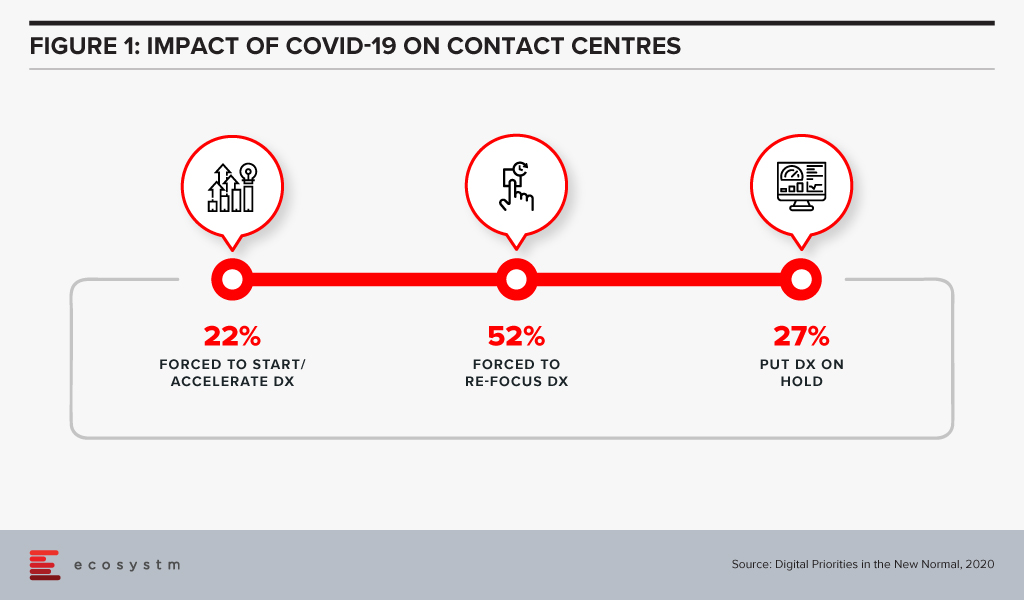
2021 will see contact centres focusing on transformation, not only to survive but also because their organisations and clients will expect more process efficiency and better customer experience. Ecosystm Advisors Audrey William and Ravi Bhogaraju present the top 5 Ecosystm predictions for Contact Centres Trends in 2021.
This is a summary of our predictions on the top 5 Contact Centre Trends for 2021 – the full report (including the implications) is available to download for free on the Ecosystm platform here.
The Top 5 Contact Centre Trends for 2021
- Remote Working Will Force Contact Centres to Re-evaluate Security Measures
Security has always been a concern for contact centre leaders. Improper data use by agents and agents breaching confidentiality are the biggest security challenges for contact centres. This has been further heightened, especially the fear of agents purposely breaching confidentiality while working from home.
Contact centres are still trying to figure out the best security measures when managing customer data, especially in the work-from-home environment. There is greater scrutiny over security and compliance measures – what agents view, how agents access the data, when agents log in and out of the system. Outsourcing providers will also have to guarantee high levels of security – a trusted relationship and defining the best practices on working from home will not be sufficient.
Many contact centres will trial different methods – from installing video surveillance cameras, desktop monitoring tools and access controls. Others will test technologies that can mask the information captured through mobile devices. This presents immense opportunities for vendors, as contact centres will rely heavily on technology to re-invent their security practices.
- Contact Centres will Invest in Conversational AI – Chatbots will No Longer be Enough
Many enterprises have rushed into deploying chatbots with expectations that these engines can solve the problem of high call volumes. The outcomes have often been poor, leaving customers frustrated and opting to interact with a live agent instead. Implementing a basic chatbot does not fully solve the problem and will force companies back to the drawing board.
Conversational AI offers a different experience by designing multiple forms of dialogues and conversations. It requires conversational design and the algorithms go through rigour from the start. The aim should be to make the channel irresistible – one that customers have confidence in, and that can reduce the need to email or call an agent. Successful uses cases have shown that conversational AI can reduce calls and repetitive queries by 70-90%. Ecosystm research finds that contact centres are ramping up their self-service capabilities and their adoption of AI and machine learning.
- Offshore Centres will Re-invent Themselves and Make a Comeback
2020 has seen contact centres in offshore locations struggle to offer services to global clients. Many of these operators have been plagued by poor internet connectivity at agents’ homes, and unfavourable home working environments. These outsourcing locations remain vital however, for multiple reasons – for example the range of services offered, agent specialisation, costs or diversity in agent profile.
Contact centre outsourcing providers will make a comeback in 2021 and we can expect new models to appear. Many providers across the globe have been running successful work-from-home only operations for years – other outsourcing providers will learn from these best practices. Organisations will find that bringing jobs back to high-cost locations will incur more costs. A full onshore model may not be the right model for business continuity, and organisations will prefer to have back-up locations to ensure continuity of services if another pandemic or catastrophe happens. Organisations will want to see the outsourcing providers offer them a choice of location – they will prefer some services to be delivered from offshore locations and others to remain onshore.
- Digital and Mobile will be the Cornerstone of Deeper Customer Engagement
COVID-19 has changed how customers want to be served, and organisations have had to re-evaluate how they use their channels – e.g. email, web, chat and voice. Customer profiles and expectations have changed over the year and they are more digital savvy and are more likely to interact with brands through digital and mobile apps. They will expect a single point of interaction – for their enquiries and to complete their transactions. For instance, they will expect to chat while filling up shopping carts. Introducing chat capabilities within mobile apps is a good way to impress customers – this can be an effective way to push promotions and upsell. Capabilities such as the ability to directly place a call from a website will make the customer experience exceptional. Customers will expect to move between channels easily when interacting with a brand.
- Workplace Collaboration Will be Fully Integrated into Contact Centres
Contact centres will reassess their business and talent models. The focus on employees will be in two major areas:
- Productivity. The contact centre floor dynamics have changed in how agents are spread out across outsourcing locations and in-house contact centres. Agents are no longer located in the same room or floor and do not have access to their usual way of work – continual training, digital signage that provides guidance and demonstrates KPIs, conversations with supervisors, managers, and team members for guidance or assistance, easy access to back-office functions and so on. This can impact their productivity.
- Engagement. Contact centre staff often work in high-stress environments -chasing sales targets and deadlines, handling complaints – and it is important for managers and supervisors to be able to engage and motivate them constantly. Remote working has further exacerbated the stress for those agents who do not have a conducive working environment at home.
Contact centres will increasingly look to workplace collaboration platforms and tools to improve employee productivity and experience.

Authored by Alea Fairchild and Mike Zamora
There have been a few articles recently about investment companies looking to buy large national US retail companies, for example, JC Penney and Dillards. Their historical approach was to purchase the land and develop the sites as a retail centre and operate their stores. They then lease the remaining retail space to other retailers. It is a business model which has been in use for many decades.
Historically a long and deep negative economic cycle has caused some retail operators/developers to sell part of their operations. This happened in the US in 1995 with Sears. The real estate development and investment companies’ interest is in exploring if there is a higher and better use for the properties. That is the essence of land economics, going from a lower economic use to a higher income/value use.
A key difference this time is the use of advanced technology. We see this in many dimensions: building systems and operations; retail management, social media, entertainment and food and beverage (F&B) operations.
The Smart Building revolution in Retail is about changing the management philosophy of buildings and using technology to aid in the process. The defining characteristic of building smarter is not the application of technology or a function of outcomes on energy use or maintenance. Instead, it is a commitment to leveraging the overall footprint to achieve the goals that perhaps inspired the building in the first place.
Evolution of Space for Retail Activities
The old axiom of real estate is location, location, location. This means that every retail centre will have to be assessed for its best purpose for its locations and surrounding environment. Retail has been morphing in the past few years from a traditional purpose of picking something up to an intersection of shopping and entertainment. This combines on-premise activities with a buying transaction which can be handled either onsite or online. Technology infrastructure investment opportunities are driven by optimising the customer retail experience.
Retail centres are seeking new functionality, including the adaptation of both design and use. Below are four approaches we believe can be used to assess each retail centre.
Reuse: Retail Lifecycle – Consumption to Redemption
There is a shift from consumers discovering and experiencing products in a physical retail space to retailers delivering on-demand. Many smaller retailers have capitalised on this by becoming pick-up points for online orders. They hope to increase footfall by drawing the customer into their own premises when retrieving their online delivery.
Retail centres need to expand on this trend to become a fulfilment location rather than a retail shopping space. Consumers could pick up online orders, recycle used goods, get products maintained and repaired, have appointments for personal services (dental, eye, hair, dry cleaning, etc.), try and test goods in mini-showrooms and collect points and benefits from gamification activities. By having a centralised exchange facility with multiple functionalities, consumer data can be leveraged to create marketing pull activities such as exclusive shopping events, and personalised customer service based on preferences and purchase history.
The current square meterage can be reallocated for distribution including the use of dark stores, green recycling centres for 3D printed product disposal and retail pick-up and exchange points. Staff will not be salespeople, but customer delivery service managers. The technology opportunities in this area would be re-allocation of network resources; focus on efficiency in delivery and customer satisfaction; and automation tools for customer service staff.
Redesign: Blended – Community Environment and Retail Experience
An alternative and more involved development approach would be to redesign the retail centre with deeper use cases to get more customers to come and stay longer. If a consumer stays onsite longer, there is a higher probability they will spend more at the retail centre. The future retail centre (Figure 1) would include additional space usages for a community space, a distribution centre for pick-ups, expanded F&B and remote working.
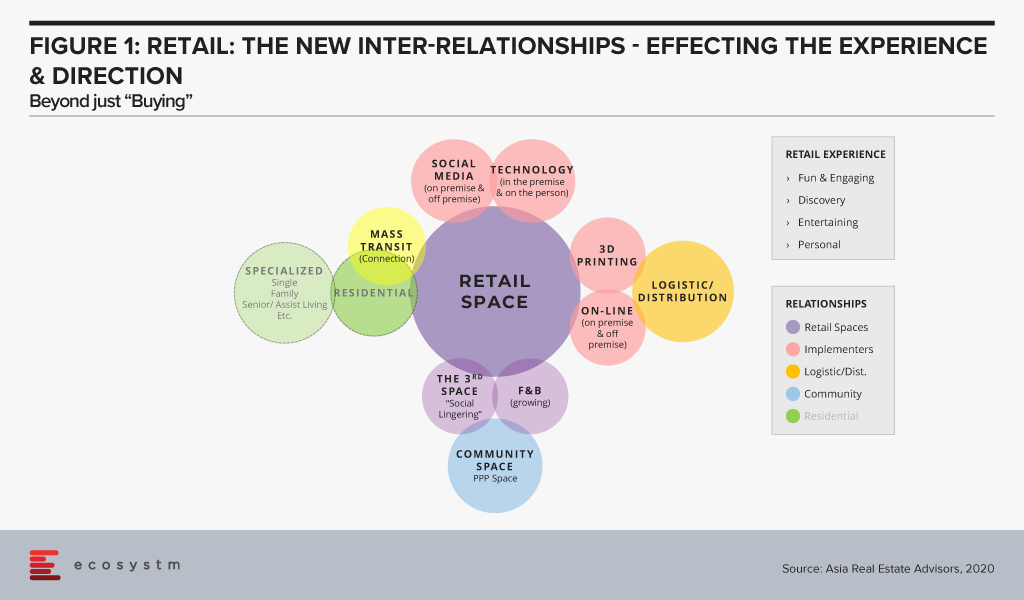
The technology opportunities are in two areas: customer experience and building operations. From a customer perspective, some technology examples would include entertainment and gaming in the F&B area, digital signage and mobile device technology to further engage people. For building operations examples could include technologies to control climate, lighting, security, energy management and building management.
Redevelop – Living Space for a Quality of Life
In some locations, the retail environment could have an oversupply of newly development retail centres. This means the optimal use for the centre would be to change it to a ‘Village Community’ – a community where people can live, work, learn and play. It would encompass multiple uses – multi-family residential units, a community centre, learning centres for younger children and a co-working area. The technology opportunies would be identical to a connected Smart City – at a lesser scale. Smart residential solutions would make the living environmental more user friendly. Retail could include digital media, mobile push features, enhanced and operational technology, energy management, climate control and security. Schools could include interactive and collaborative tools. Parks would have Wi-Fi and enhanced security. Connected Services (eg utilities, fire life safety, security and communications) could include operational technology systems for utilities, audio and video security systems and communication.
Repurpose: Knowledge & Learning Environment
For some retail centres a redevelopment may not be required, but would instead need a major repurposing of the space. The repurpose could be as a learning or healthcare centre. Learning environments require large open spaces with high ceilings for auditoriums or class rooms; common areas for gathering in between classes; onsite housing for students; food courts; and adequate parking for commuters. A healthcare environment would require patient reception, examination rooms, inpatient rooms, surgical units, and administrative offices. It could also include a medical learning centre.
The technology opportunities would be to develop a 24×7 site, with technologies to support the key purpose of the centre. The learning environment could include collaborative audio/video tools for Smart Classrooms. The social areas could including advanced food ordering and delivery systems and multiple player gaming centres for entertainment. The living areas would include systems and technology for smart living. The parking area could include enhanced security and surveillance systems, and smart parking systems. Behind the scenes, the building operations would need to upgrade energy management, building maintenance and management, digital food court operations, and a wellness air quality system.
The Future of Sustainable Retail Space
The decline of a retail centre is not necessarily a bad thing for a community. It is just the “Circle of Life” as an area evolves. Locations morph over the long-term. This has been seen in all the large cities around the world which have stood the test of time, eg. London, Paris, Amsterdam, New York, Tokyo and Beijing. The transformation also breathes fresh air into the surrounding environment. There are multiple layers of technology available to provide for an incredible Sustainable and Smart Community. It is large opportunity, not only for real estate developers, but also for technology vendors who understand the transformation process into the multiple variations of smart environments. Large real estate players and REITs will buy these retail portfolios and begin to transform older, low revenue, semi-vacant shopping centres into vibrant destination centres. Technology vendors should bring their ideas and systems to the attention of retail real estate owners early on in the the process. This will increase their chances of having their systems incorporated into the overall design concept and operational approach. It is a physical and digital transformation which improves neighborhoods, businesses and the city. It is a win for all.