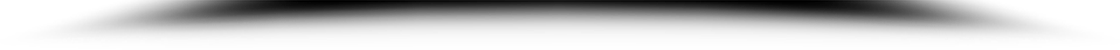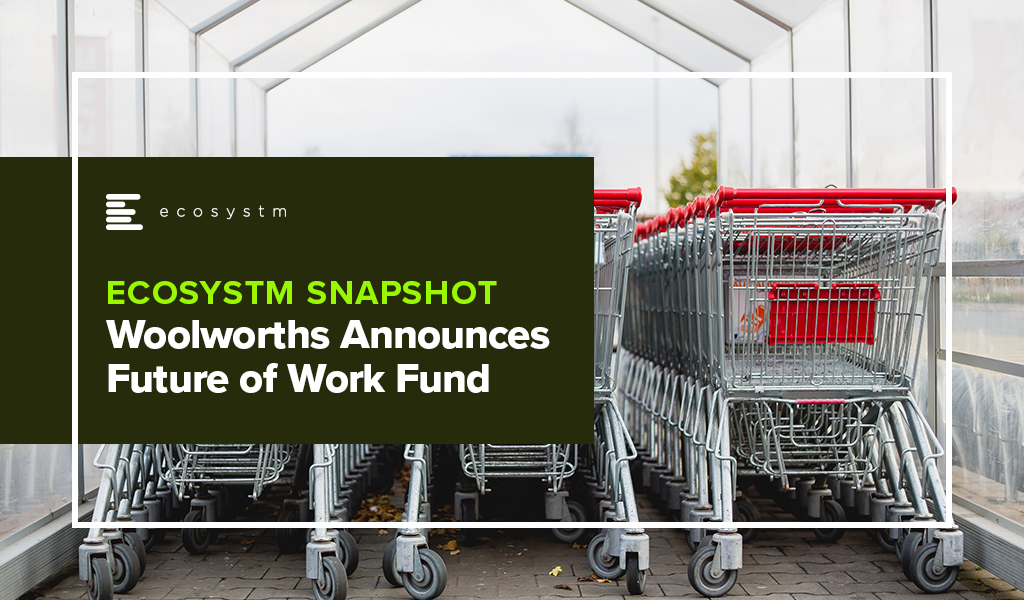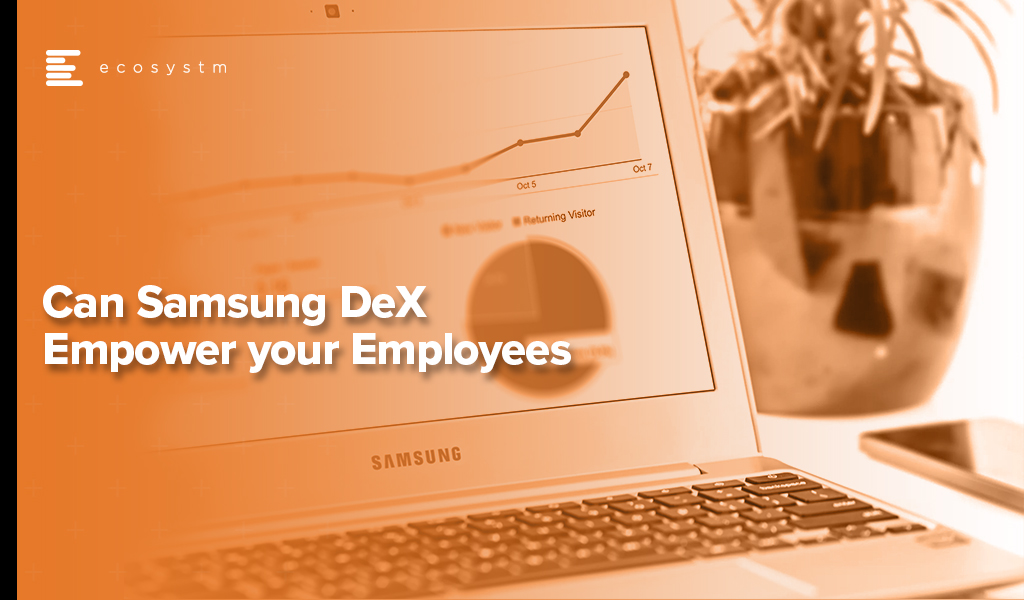Cisco’s annual WebexOne conference was held on 26-27 October featuring over 30 sessions with thought leaders, guest speakers, technology partners and Cisco executives. This year’s event focused on how the company and its ecosystem of partners will continue to enable the Future of Work.
In the last year, Cisco has added more than 1,000 features to its Webex platform and made 5 key acquisitions. But from the event, it became apparent that the company is continuing to work on product differentiation and making hybrid work a more productive and human experience.
Read on to find what Ecosystm analysts, Audrey William, Sash Mukherjee, Tim Sheedy, Ullrich Loeffler and Venu Reddy found interesting about the announcements at WebexOne 2021.
To download this VendorSphere as a pdf for easier sharing, please click here.
Consistent customer and brand experiences should be at the heart of every digital strategy. In the first part of this feature, we explored the barriers to creating memorable customer experience (CX). Here we look at what organisations who have mastered the art of great CX have in common.
Best Practices
Through Ecosystm research and interviews with organisations we have found that businesses that are already creating a consistent, effective, and memorable digital customer experience have these traits in common:
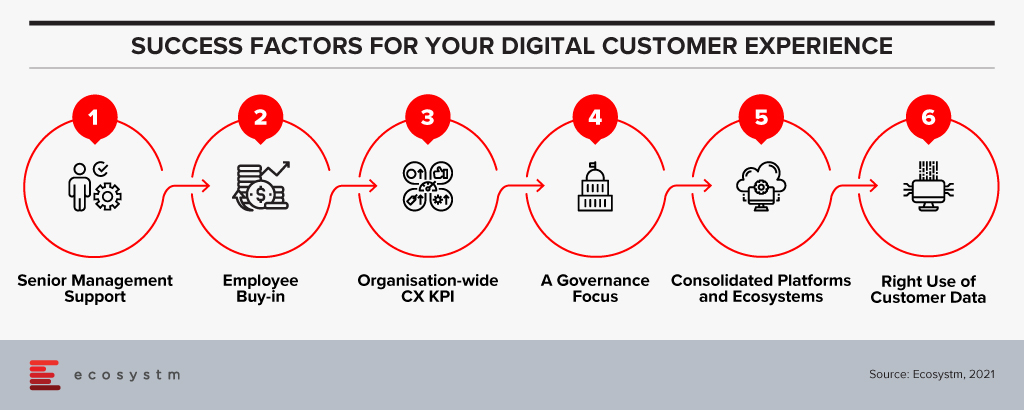
Had CEO and Board-level support for their strategy. Your ability to create a memorable and consistent digital experience lives and dies by the support of your senior management team. Without the CEO telling the rest of the business that this is a priority, the employees simply won’t come along for the ride.
Gained Employee support for the strategy. There is no point in creating a digital customer strategy at the Board and senior management level if it is not consistent with the lived experience of employees. An Australian bank made the mistake of making all their digital experience decisions at the most senior levels without taking the employees on the journey too. Change needs buy-in from all levels of the business – so make sure all levels are heard and that they understand why and how you will change the way they work and deliver customer value.
Made the delivery of a brand-consistent experience into a key KPI. In these businesses, a consistent CX is a given. That doesn’t mean they are not personalising their customer experiences or optimising them for specific touchpoints – it means that collaboration with other teams and channels is a base expectation. Changes are not made without the knowledge of other teams.
Prioritised governance over management. The risk of collaboration and including many people in decisions is that it slows decisions down and impacts business agility. To enable their collaborative approach to digital experience delivery, these businesses have set rules and guardrails into their decision-making processes to ensure they continue to deliver on-brand and consistent experiences. Many also have created cross-channel teams or sewn their digital skills across the different channel teams to ensure consistency of customer experience.
Consolidated on fewer platforms and CX ecosystems. Five years ago, businesses needed to source smaller, more innovative CX software and cloud components just to keep up with customer expectations. The trendsetters had built their own CX capabilities and weren’t relying on the traditional ISVs for their CX innovation. Smaller providers were emerging to fill these gaps for businesses who were not digitally native. Sourcing best-practice solutions is much easier today. Some of those smaller vendors have emerged to create their own platforms and CX ecosystems, and other suppliers have acquired and innovated their own software to meet and exceed customer requirements. For example, you no longer need multiple content management systems or platforms – a single content source can now meet the different needs of your different channel teams and feed consistent content to all customers tailored to their journey stage or chosen touchpoint.
Used data for their customers – not against them. Many personalisation or automation attempts have failed. Not because they used the wrong data, but because they were driving the wrong outcome. They were designed to corner a customer into a decision, versus helping them make the best decision for their circumstance. We all know what that looks like – if an interaction feels “creepy” like they are following you around the web and across touchpoints, or they seem to know too much about you. This is when a business is using data against you to try to force an action. Smart businesses use data to help customers achieve their goals – in the knowledge that happy customers will not only return to the business or brand, but also tell their friends and family about the experience.
Creating a consistent and on-brand digital experience will drive many positive outcomes for your customers and your business. Your customers will know what to expect and be comfortable in their interactions with your brand in whatever channel or touchpoint they desire – with the knowledge that the experience will be consistent and integrated and their time will not be wasted. They’ll return to your business over and over again. The consistent experience will also drive down your costs – with less rework, fewer platforms to support, more automation and hopefully a simpler technology architecture. Done right, it will also create a single unifying digital initiative across the business that will help to break down barriers, improve collaboration, and unlock innovation in and between your business teams.

The term “intranet” won’t die. It should. I don’t think I have ever seen a good intranet in 24 years since I first started writing about business intranets in 1997 (yes – by writing about this market I was a part of the problem!). I’d even argue that there is no such concept as a “good intranet” – as it is an inherently flawed idea. An intranet effectively tries to bring together all the stuff that employees don’t access or don’t want to access and puts it somewhere that employees might actually use.
Intranets don’t help employees do their jobs
Why don’t we access these systems? Because they are generally not “core” to our jobs. Employees will find and access the systems and applications that are core to getting their jobs done – even if they are terrible to use (even in this “designed for humans, SaaS-world” there are still plenty of core systems that are terrible to use). Some companies try to integrate their intranet and core applications; making employees access the intranet to login to their essential apps. This might make life easier for IT responsible for deploying, managing and securing the applications. It also excites HR as they hope that along the way to accessing these systems, a “schmear” of company culture or information might rub off on them. But many employees quickly work out ways around these systems by bookmarking sites or using dedicated applications.
One of the reasons that company intranets are generally so poor is because they don’t actually help people do their job. There are often no guided processes or checklists to ensure follow through on tasks. Remember how many salespeople didn’t (or still don’t) use the CRM system because it didn’t help them actually sell? Well, intranets suffer from the same problem.
Some software providers looked to solve this problem by bringing the company intranet and core application together into a single interface. Salesforce has limited success with Chatter – but many users of Chatter spent much of their energy telling employees they “weren’t using Chatter the right way” – which sounds awfully like a design problem, not a user one.
Now is a good time to review your company intranet
Why now? Because the big collaboration players (Microsoft in particular) are improving their offerings in this space, creating partnerships, and painting a vision of a world where employees might actually WANT to access company intranets.
Which brings me to Microsoft Viva. We wrote about Viva when it was initially launched as a concept and businesses (and more importantly, their employees) can now experience the capabilities. Viva helps resolve some of the challenges with business intranets:
- It makes some of the collaboration systems more usable and insightful
- It actually provides outcomes for employees (through the learning module in particular)
- It integrates with existing processes and exposes these application-centric processes through Teams
At the same time, it is trying to be a “cultural change agent” by having a single place to go to view company news and announcements. This is similar to many company intranets, and like many of them, is likely to be an abandoned sideshow – the only time many employees visit it will be when they are forced to – like when the CEO sends an all-company email saying that there is an announcement on the company intranet that everyone needs to see. Which is the digital equivalent of posting you a letter to inform you that you have an email!
The challenge for Viva is that employees need to be using Teams to get the most out of it – and I don’t just mean “using Teams for chat and calling” but using the collaboration elements effectively – ALL the time. And the challenge with this is that (a) many employees don’t EVER use these features of Teams (or use them sporadically), and (b) some companies (and teams within companies) have multiple platforms for collaboration and sharing (Slack, Trello, Basecamp, Jira etc).
But either way, Viva looks like a positive step forward for collaboration – and more importantly, it gives businesses some guidelines on how to improve their existing intranet.

How to Make your Intranet work?
Integrate the work that people have KPIs on, with collaboration and intranet systems
Design processes so the intranet makes it EASIER for people to do their jobs – by removing unnecessary handing of information, copying and pasting, multiple levels of authentication and moving between many applications or screens. Leave requests or approving invoices have already been integrated into email – so managers can click a button in the email to send the approval. But what if there were a page on the intranet where all the leave requests or approvals for funding or payment were in a single spot? What if the system provided insight around these requests (such as Mary Singh only has 1 day leave left, or Company ABC takes 90 days to pay on average)? And if all leave requests could be approved with a single click, it actually makes the employees life easier.
Build processes into the systems to solve employee pain points
Many intranets are ostensibly used for helping employees find each other or find experts on specific topics. But they don’t guide this process – they just say “there’s lots of information here – use the search tool and good luck!”. Design guided processes for outcomes people actually want to achieve. Survey your employees to find out what they’d like the intranet to help them achieve – and build some employee journey maps across various roles to understand the challenges and pain points. If it makes sense, use the intranet to help resolve those pain points.
Make your existing tools more powerful and easier to use
Your employees generally want to collaborate. Don’t get me wrong – many don’t wake up each morning thinking that they’d love to share some documents with unknown team members today – but they do want to work together more easily than they do today. So take a look at what stops them from achieving this and look to solve those problems by making existing tools more powerful and easier to use. Adding analytics helps employees and their managers better manage their time and their interactions. Automating file sharing and discovery will help employees find the information they need without adding additional work for the content creator.
Businesses need to think of their intranets as “places to get things done”
Too many intranets seem to be designed for 4pm on Friday afternoon versus 9am Monday morning. And if this is yours, then don’t be surprised that employees don’t use it that often or give it little time. The more you can use an intranet to make employees lives easier, the more likely that you will be creating a resource which improves the productivity and happiness of the employees you serve.
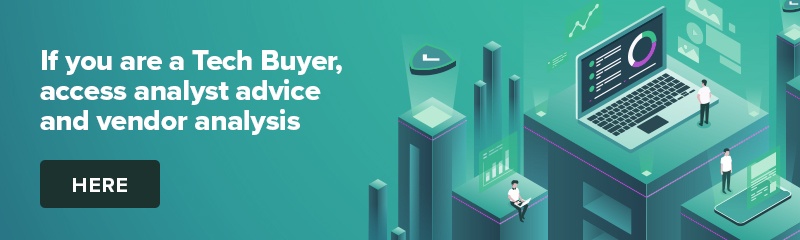
One of the main questions that I have faced over the past week, since I wrote the Ecosystm Insight – Welcome to the Great Bounce Forward – is “How is this different to the “New Normal”? Many have commented that the concept of the Great Bounce Forward is more descriptive and more positive than the term “New Normal” – but I believe they are different, and require different strategies and mindsets.
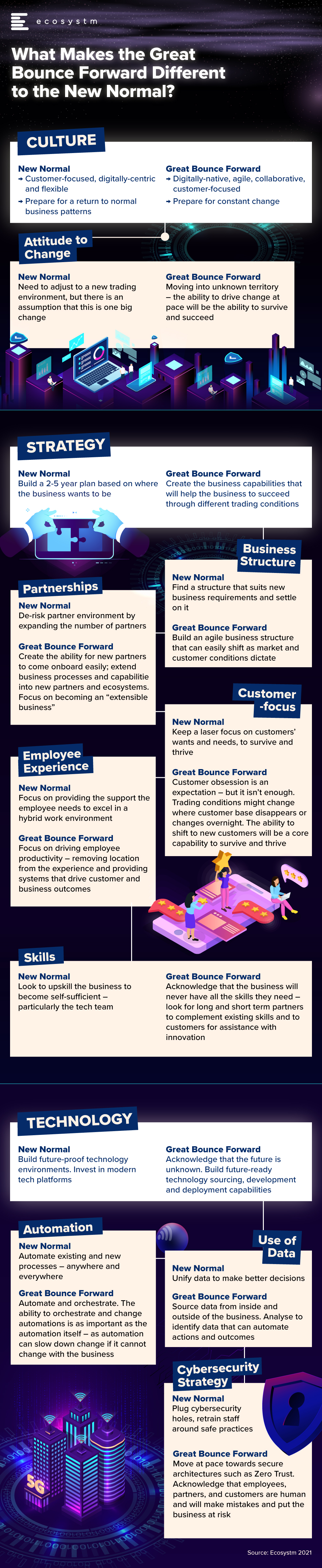
This is a brief summary of some of the major differences between the New Normal and the Great Bounce Forward. I look forward with excitement and some trepidation towards this future. One where business success will be dictated not only by our customer obsession, but also the ability of our business to pivot, shift, change and adapt.
I can’t tell you what will happen in the future – a green revolution? Another pandemic? A major war? A global recession? Market hypergrowth? All the people living life in peace? Imagine that…
What I can tell you is what your organisation needs to do to be able to meet all of these challenges head-on and set yourself up for success. And to me, that won’t look like the new normal. There is nothing normal about these business capabilities at all.
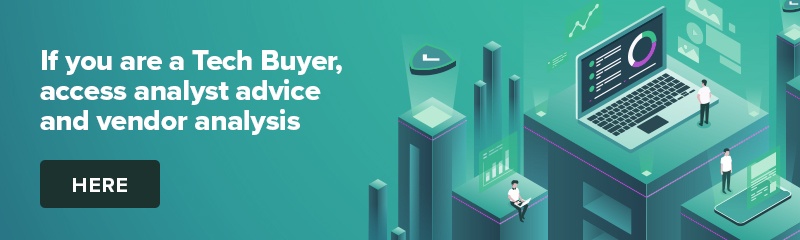
As a technology analyst – primarily focused on how businesses use tech-based solutions to improve the customer and business outcomes – it is important to look across to the consumer tech world every now and then. Consumer trends end up driving many business technology initiatives. To that end, I keep one eye firmly on the mobile device segment – as consumer devices are the same devices that end up in businesses (as BlackBerry discovered the hard way!).
Samsung Device Launch
Samsung just launched their third generation of foldable devices – the Galaxy Z Fold3 and Galaxy Z Flip3 (both 5G devices). The VERY clear message that Samsung gave through the pre-launch content and launch event is that foldable devices are no longer a niche segment. Samsung expects them to go mainstream over the next 12-24 months. They made some significant changes to the pricing and availability of their new devices to get them into more stores and retailers, to put them in front of potential buyers. They also reduced the prices by 15-20% (although they are still premium devices). By adding pen support to the Z Fold3 they indicated that this is their new “hero” device – (allegedly) taking the place of the Note series in Samsung’s line-up.
Samsung has made changes to make the phone more acceptable to the mass market – making it more durable, introducing IPX8 water resistance, improving speaker and sound quality, improving the brightness of the screens, and removing the “camera hole”. But some of the biggest changes have come in the software. They provide an experience that is designed for the larger screen – not just taking the existing content and stretching it. They have also taken an idea from Samsung DeX and introduced the ability for all apps to be stretched to the larger screen. While this is not a perfect solution, it works pretty well in the DeX world – and I’ll reserve my judgement on the Z Fold3 until I have some hands-on time with it.
The Z Flip3 appears to be targeting iPhone owners along with premium Android device users. The price is very similar to the iPhone 12, and it is a well spec’d device with a large screen but a small form factor when folded. It needs to rely less on software to make the form factor usable but has a few tricks that will appeal to teenagers in particular (such as the ability to do a video call with the phone partly folded).

Samsung Should Witness Strong Growth of these Devices
So will we see more foldable phones over the next twelve months? Samsung has gone a long way to (a) get more foldable phones into the hands of consumers, and (b) make that experience one that they recommend to friends and family – which was an issue with previous generation devices. Consumers who tend towards the “hero” device will be more tempted by this phone than ever before. Some previous Samsung Galaxy Note move to the Z Fold3 – others to the Galaxy S series. We will even see some Apple users make the switch towards Samsung to take advantage of the big screen on the Z Fold3 or the smaller form factor of the Z Flip3. Every iPhone user who is also carrying an iPad is a target for the Z Fold3 – they are (a) used to spending a lot of money on a device (b) already lugging around a lot of hardware.
So while it will be a slow burn to get the penetration of foldable devices higher, I believe Samsung has got close to the sweet spot. And while I don’t expect Apple will release a foldable device this year, if Samsung is successful, we can expect their development efforts to ramp up for a future device next year. And maybe it won’t be what we expect (maybe a foldable iPad mini?). But as batteries get smaller and more powerful, flexible screens get more durable and demand for larger screens continues, it feels like the opportunity for foldable devices will only continue to grow.

Enterprises Need to Prepare for Foldable Devices
This is important to enterprises:
- Users with foldable screens will be your customers – they will expect an experience that takes advantage of the extra real estate. This might be a shopping app that has the items on the left and the cart on the right, or a transport app that has a map on the right and information about the transport services on the left; and
- Your employees will bring these foldable screens into your business – and you will want them to use their devices to help them do their job better than they do today.
As discussed in my previous analysis when the original Fold was released – any employee that uses a tablet now could be a potential foldable device user. These might be truck drivers, warehouse employees or information workers. There may be an opportunity to save money and buy just one device for your employees – not two. Or there may be a business case to improve the user experience with a foldable device.
Samsung Should Seed the Foldable Developer Space
My advice to Samsung is to seed the development of Android apps that take advantage of foldable devices. Put a fund together that developers can access to improve the performance and experience of apps on foldable devices. Also, share knowledge between developers on best practices and shortcuts to make it easier to take advantage of this extra real estate. And understand that creating an app that works well on foldable devices is not a one-off activity. Microsoft originally gave money to app developers to create apps for Windows Mobile devices – but these apps were never updated and soon looked dated compared to their iOS and Android counterparts. So provide continued funding until the percentage of foldable devices reaches a tipping point and developers are incentivised to create apps for foldable devices because a significant proportion of their customers own foldable devices.

Uniphore, a provider of Conversational Automation solutions, has announced their intention to acquire Jacada, an Israel-based autonomous customer experience solution provider. Jacada’s low-code/no-code platform will help Uniphore solve complex contact centre challenges using AI and automation. Jacada’s strengths include a low-code optimised interface and AI-enabled contact centre capabilities leading to automation across agent and customer engagements, enhanced knowledge-based guidance for agents and end-to-end analytics and insights.
Jacada has been in the market for around three decades and over time they have built various unified desktop and process optimisation products including RPA for customer service and support.
The acquisition follows Uniphore’s USD 140 million Series D funding round led by Sorenson Capital Partners in March 2021. Earlier this year, Uniphore acquired Emotion Research Lab to add AI and machine learning video capabilities that identify the emotion and engagement levels over video-based communications.
Growing Importance of Agent Assist Solutions
With agents facing pressure in offering customers satisfactory outcomes and at the same time having to manage the high volume of inbound transactions, Agent Assist solutions are high on the agenda for organisations. Remote working has made things even more complex where agents are cut off from their supervisors and not able to walk up to them to seek guidance. These “immediate challenges” have not yet been addressed in every contact centre even a year after the crisis. This presents a good opportunity for Uniphore to own the front and back-office integration piece. The back-office integration segment has become increasingly important as there is a need to fulfill customer requests by ensuring the conversation thread with back-office systems is followed through and communicated back to the agent. This need was heightened during the pandemic due to delays in product arrivals, in shipments, and other delays and miscommunication.
The big challenge also lies in making Agent Assist help the agent perform better and not make their lives more stressful! The design element of Agent Assist is critical. The solution must fit well into the other systems and applications such as CRM, Knowledge Management, and Speech Analytics. You don’t want another solution being pushed on to the agents when they are under pressure to meet customer demands during a 15-minute call.
Conversational Automation and Agent Assist must be evaluated carefully as you are integrating the solution into multiple environments with the clear objective of ensuring that agents only get the right information, in a manner that makes sense for them and at appropriate intervals.

The Growing Importance of Low-code No-code (LCNC)
As contact centres focus on business agility and pivoting fast to cope with sudden market shifts, organisations will benefit from moving programming closer to the contact centre – requiring very little assistance from IT teams.
Having a LCNC platform will now allow Uniphore to build front and back-office experiences in a multi-vendor environment. The need to use intelligent APIs to build workflows is high on the agenda and it helps eradicate the costly efforts and time spent on developers to further extract and build new capabilities at speed.
Jacada has been pushing their value proposition on RPA and Conversational Automation for some time now and this blends well with where Uniphore is going with AI and Automation in the contact centre space. The acquisition will also give Uniphore access to other contact centre technologies that will help them to compete better with a wider range of solutions. With the challenges in managing the agent experience, we can also expect the Workforce Experience Management (WEM) segment to play an important role and intersect with Agent Assist to manage and elevate the agent experience.
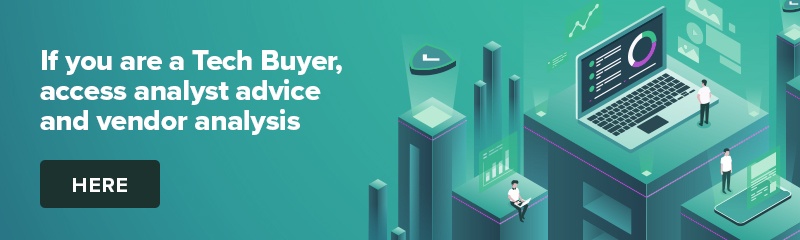
Many years ago – back in 2003 – I spent some quality time with BMC at their global analyst event in Phoenix, Arizona and they introduced the concept of “Business Service Management” (BSM). I was immediately a convert – that businesses can focus their IT Service Management initiatives on the business and customer services that the technology supports. Businesses that use BSM can have an understanding of the impact and importance of technology systems and assets because there is a direct link between these assets and the systems they support. A router that supports a customer payment platform suddenly becomes a much higher priority than one that supports an employee expense platform.
But for most businesses, this promise was never delivered. Creating a BSM solution became a highly manual process – mapping processes, assets, and applications. Many businesses that undertook this challenge reported that by the time they had mapped their processes, the map was out of date – as processes had changed; assets had been retired, replaced, or upgraded; software had been moved to the cloud or new modules had been implemented; and architectures had changed. Effectively their BSM mapping was often a pointless task – sometimes only delivering value in the slow to change systems – back-end applications and infrastructure that delivers limited value and has a defined retirement date.
The Growth of Digital Business Strategies
Our technology systems are becoming more important than ever as digital business strategies are realised and digital interactions with customers, employees, and partners significantly increase. Many businesses expect their digital investments to remain strong well into 2022 (Figure 1). More than ever, we need to understand the link between our tech systems and the business and customer services they support.
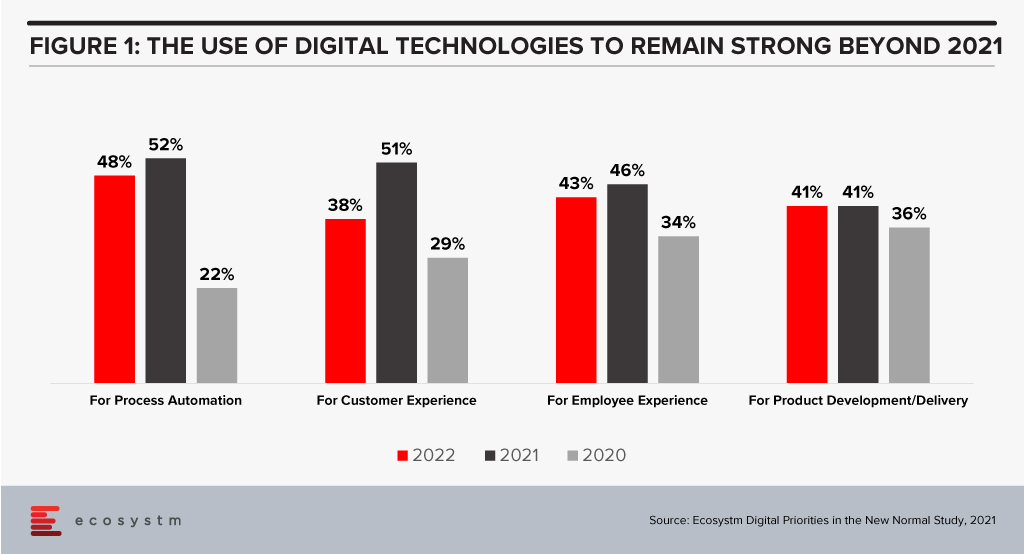
I recently had the opportunity to attend a briefing by ServiceNow regarding their new “AI-Powered Service Operations” that highlighted their service-aware CMDB – adding machine learning to their service mapping capabilities. The upgraded offering has the ability to map entire environments in hours or minutes – not months or weeks. And as a machine learning capability, it is only likely to get smarter – to learn from their customers’ use of the service and begin to recognise what applications, systems, and infrastructure are likely to be supporting each business service.
This heralds a new era in service management – one where the actual business and customer impact of outages is known immediately; where the decision to delay an upgrade or fix to a known problem can be made with a full understanding of the impacts. At one of my previous employers, email went down for about a week. It was finally attributed to an upgrade to network equipment that sat between the email system and the corporate network and the internet. The tech teams were scratching their heads for days as there was no documented link between this piece of hardware and the email system. The impact of the outage was certainly felt by the business – but had it happened at the end of the financial year, it could have impacted perhaps 10-20% of the business bookings as many deals came in at that time.
Being able to understand the link between infrastructure, cloud services, applications, databases, middleware and business processes and services is of huge value to every business – particularly as the percentage of business through digital channels and touchpoints continues to accelerate.
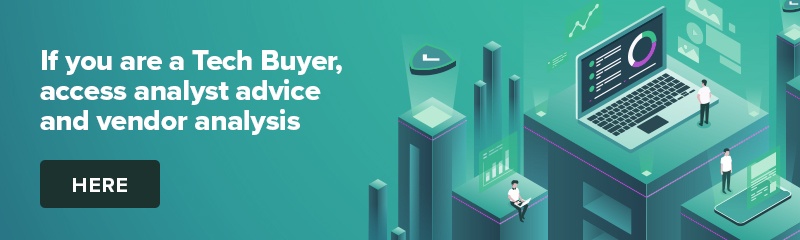
2020 was a strange year for retail. Businesses witnessed significant disruption to supply chains, significant swings in demand for products (toilet paper, puzzles, bikes etc!) and then sometimes incredible growth – as disposable income increased as many consumers are no longer taking expensive holidays. Overall, it was a mixed year, with many retailers closing down and others reporting record sales. The grocery sector boomed – with many restaurants and fast-food providers closed, sometimes the supermarkets were some of the few remaining open retailers.
For many retailers, technology has become a key enabler to their transformation, survival and success (Figure 1).
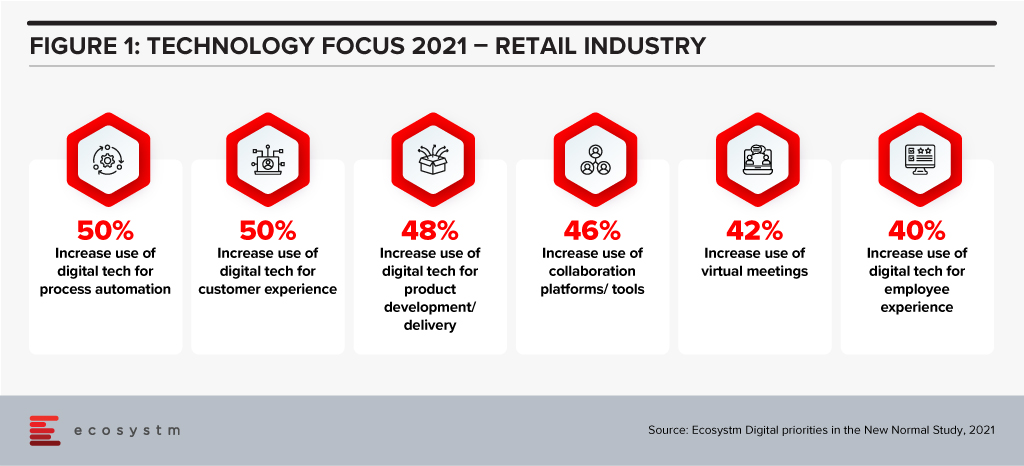
Woolworths, Australia’s largest retailer, operates across the grocery, department store, drinks, and hospitality sectors. They hold a significant market share in most markets that they operate in. The company had a strong 2019/20 (financial year runs from July 2019 to June 2020) with sales up 8% – and in the first half of the 2020/21 financial year, sales were up nearly 11%. But the company is not resting on its laurels – one of its 6 key priorities is to “Accelerate Digital, eCom and convenience for our increasingly connected customers”. This requires more than just a deep technology investment, but a new culture, new skills, and new ways of working.
Woolworths’ Employee Focus
Woolworths has committed to invest AUD 50 million in upskilling and reskilling their employees in areas such as digital, data analytics, machine learning and robotics over the next three years. The move comes as a response to the way the Retail industry has been disrupted and the need to futureproof to stay relevant and successful. The training will be provided through online platforms and through collaborations with key learning institutions.
The supermarket giant is one of Australia’s largest private employers with more than 200,000 employees. Under Woolworths’ ‘Future of Work Fund’ their staff will be trained across supply chain, store operations, and support functions to enhance delivery and decision-making processes. The retailer will also create an online learning platform that will be accessible by Woolworths employees as well as by other retail and service companies to support the ecosystem. Woolworths has plans to upskill their staff in customer service abilities, leadership skills and agile ways of working.
Woolworths’ upskilling program will also support employees who were impacted by Woolworths planned closures of Minchinbury, Yennora, and Mulgrave distribution centres due in 2025.
Woolworths’ Tech Focus
Woolworths has been ramping up their technology investments and having tech-savvy employees will be key to their future success. In October 2020, Woolworths deployed micro automation technology to revamp their eCommerce facility in Melbourne to speed up the fulfilment of online grocery orders, and front and back-end operations. Woolworths also partnered with Dell Technologies in November 2020 to bring together their private and public cloud onto a single platform to improve mission-critical processes, applications and support inventory management operations across its retail stores.
Future of Work
For many years, Ecosystm has been advising our clients to invest more in the skills of the business. Every business will be using more cloud next year than they are this year; they will suffer more cybersecurity incidents; they will use more AI and machine learning; they will automate more processes than are automated today. More of their customer engagements will be digital, and more insight will be required to drive better outcomes for customers and employees. This all needs new skills – or more people trained on skills that some in the business already understand. But too many businesses don’t train in advance – instead waiting for the need and paying external consultants or expensive new hires for their skills. Empowered businesses – ones that are creating a future-ready, agile business – invest in their people, work environment, business processes and technology to create an environment where innovation, transformation and business change are accepted and encouraged (Figure 2).
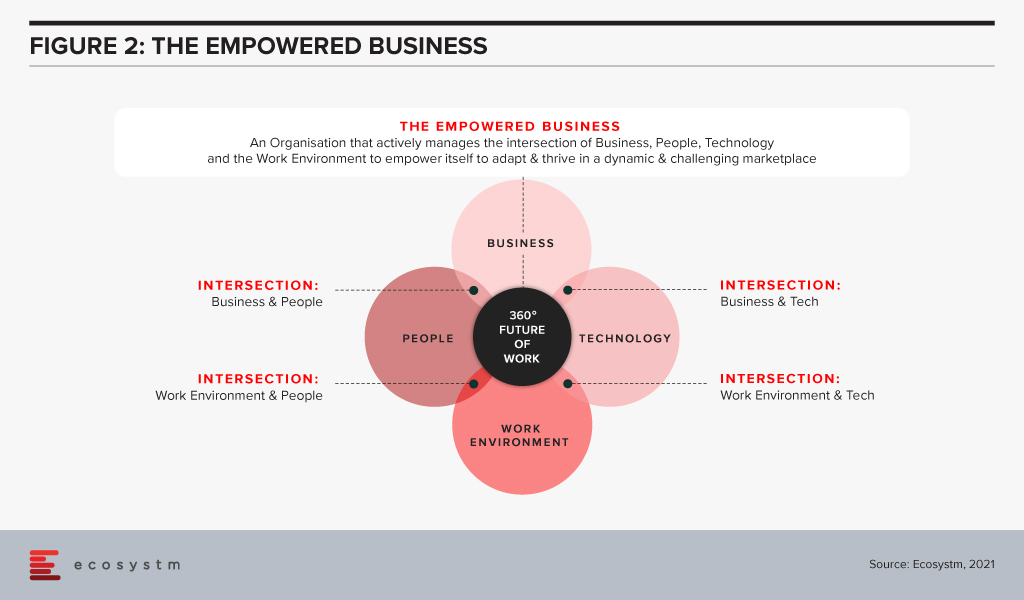
Empowered businesses can adapt to new challenges, new market conditions and respond to new competitive threats. By taking these steps to upskill and empower their employees, Woolworths is building towards empowering their own business for long term success.
Transform and be better prepared for future disruption, and the ever-changing competitive environment and customer, employee or partner demands in 2021. Download Ecosystm Predicts: The top 5 Future of Work Trends For 2021.

Over the past 3-4 weeks I have spent some time using Samsung DeX (shortened from “Desktop eXperience”) as my primary desktop environment. DeX has been around for a number of years, and I have dabbled with it from time-to-time – but I have never really taken it seriously. My (incorrect!) opinion was that a mobile chipset isn’t powerful enough for a PC-like experience. But for most of the last year, I have been using a Samsung Galaxy Book S laptop as my primary computing device – and this Windows 10 laptop runs an ARM processor which is the very same processor that powers many Samsung and other Android phones. Microsoft also has an ARM-based PC that I have used successfully (the Surface Pro X) which prompted me to rethink the opportunities for DeX. A number of clients also asked for my thoughts on DeX so I figured it is time to take it seriously as a potential end-user computing environment.
This Ecosystm Insight is a summary of the client report and is the first of a few Insights into DeX. In future, I plan to trial the dual-monitor ability for DeX (developed by VoIP – an Australian ICT consultancy). These Ecosystm Insights won’t cover how to use Samsung DeX. If you are looking for this information, Gizmodo has published a good piece here.
The Trial
In trialling Samsung DeX I attempted to cover all usage scenarios, including:
- Native DeX with the phone connected to a DeX station and both wired and wireless keyboard/mouse, using both wi-fi and 4G (I live literally 50 metres outside of 5G coverage!)
- DeX through Windows 10 using both wi-fi and 4G and a wired mouse and keyboard
- Native DeX connected to a monitor using the Microsoft wireless display adapter (again using both wi-fi and 4G)
In the native DeX environment I worked in the traditional Microsoft productivity apps, collaboration apps (such as Teams, Zoom, Webex, Google Meet), Google productivity apps, web applications (sales, CRM & ERP), file sharing applications (OneDrive, Google Drive), imaging applications (photos, video, image sharing), social applications (Twitter, LinkedIn, Facebook, Instagram etc) and other native Android apps – some of which were optimised for DeX, and some of which were not. I tried to imitate the information worker’s experience; and that of a site or specialist user. I used it as a primary computing environment for most of my work for 3-4 weeks. I didn’t just consume content, but also created content – I needed to be able to sign and attach Adobe documents, create new reports, conduct deep data analysis in Excel and create figures and move them between Excel, Word and PowerPoint. I created and shared leads in CRM systems, did company accounting in a financial application and even had some time to try out some gaming applications.
I have also trialled a Citrix and Amazon virtual desktop in all environments – running productivity applications, finance applications, graphics intensive applications and web apps.
Findings
My broad finding is that DeX is not a desktop replacement for power users – but there are plenty of roles within your business who would find that DeX is a capable environment that will allow them to get their job done.
I was planning to discuss the positive features of DeX, but the reality is that it is simpler to understand its limitations. And, most limitations are related to the Android applications or network lag introduced in virtual desktop environments using 4G.
- The Microsoft productivity applications in Android are all scaled back versions of the desktop applications. They do not contain many of the features and functions that the desktop versions have. For example, when I needed to format headings in a report, the fast format options (e.g. to make text a “heading 2”) don’t exist in the Android version of Microsoft Word. Power users will find these applications don’t deliver all of the functions they need to get their job done.
- Those who need broader functionality beyond the Android applications will benefit from a virtual desktop environment. Both Citrix Workspace and Amazon Workspaces delivered a very usable Windows 10 experience (although I found the base configuration to be a little slow). For existing users of virtual desktops, it is a no-brainer to roll them out to mobile devices if required. But would you add a virtual desktop environment to your existing desktop fleet just to enable DeX? I can’t answer that – as it is another environment to manage and support for your end-user computing and IT support teams. But again, for power users, this is not an ideal environment. It does EVERYTHING you want it to do – but it might not do it fast enough to satisfy all users.
- It’s not a mobile environment. This isn’t something you use on your phone (although I believe you can use it on some Samsung tablets). You need a monitor, keyboard, and ideally a separate mouse for DeX to work. It doesn’t replace a laptop for a mobile worker.
- DeX does not natively support dual screens or monitors. I found that I would switch back to my PC when I needed the productivity of two screens, as I personally find application switching on a single screen to be a productivity killer. BUT – this is changing – VoIP has developed a capability to run DeX across dual monitors (I will be testing this shortly and will post the results).
- When using DeX natively and not using a virtual desktop, the screen sharing features of collaboration apps don’t work in the way you expect. The screen that is shared is NOT the DeX desktop screen but the horizontal mobile phone screen. This is a significant issue if you want to share a Word, PowerPoint, or Excel file or another “full desktop screen” application. DeX users can view other people’s shared screens, but not share the screen effectively themselves.
- DeX introduces a new environment for your helpdesk to support. DeX isn’t Windows, it isn’t cloud, and it isn’t exactly native Android. Your tech support team will need to be trained on DeX and be required to learn a new user environment. It introduces an additional OS into the mix. That means at least some service desk technicians will need to be trained on the environment. As it is still running in Android, it doesn’t particularly require specific QA or testing for your business mobile applications. But to take full advantage of the larger screen real estate that DeX facilitates, you may need to make some changes to how applications perform in DeX.
Despite these challenges, DeX is a very capable environment. Running a virtual desktop was a breeze and performed far better than I would have imagined. I was worried about lag and had introduced many opportunities for it to run slowly – a wireless mouse and keyboard, wireless display adapter, running over wi-fi, and 4G using a virtual desktop in the cloud – and the lag was barely noticeable. I was impressed with this and understand how DeX could even be used to support legacy applications and environments too.
The convenience of having your phone at your fingertips – being able to respond to text messages on the large screen, taking calls using the same Bluetooth headphones that you use to watch video content on the larger screen, not to mention the security of taking your “PC” with you in your pocket when you head out to lunch or home for the day – adds to the value of DeX. The concept of a “PC in your pocket” has been around for a while – however most Samsung mobile users don’t realise that they have one there already!
Target Roles

Who are the business roles or personas who could benefit from it? The simple answer is that anyone who uses a desktop part-time would benefit from DeX. Many businesses have shared PCs for multiple users or dedicated PCs for users who don’t use a PC full-time. These might be site managers in constriction, store managers in retail, nurses, security staff, librarians, government or council workers. The significant factors that define potential DeX users are:
- They spend a fair amount of time away from a PC
- They still need a PC for reporting, document sharing, content creation etc
- They return to a fixed site regularly (like a store, office, site office etc)
Again, it is worth noting that DeX doesn’t replace a laptop or tablet. It is not for mobile computing – it replicates fixed computing environments in a more mobile and potentially cost-effective form factor. Remember that the employees need a screen, mouse, and keyboard (you can use the phone as a mouse, but it is not ideal). They also need the charging cable to connect to the computer. If they are making regular video calls then I suggest a phone holder that allows the charging cable to stay connected and the phone to be angled so as others can see their face (wireless chargers tend to sit too far back).
And while DeX is a secure solution, and can benefit from Samsung’s Knox security platform and capabilities, pairing DeX with a secure branch of one style solution – such as that offered by Asavie, now a part of Akamai – has the ability to add end-to-end security and secure application/data access that your employees desire and your business needs.
The opportunities for DeX outweigh the challenges. I am certain that most businesses have potential DeX users – employees who reluctantly carry around a laptop, or who have to come back to a location for their computing. They might be employees who use their phones for image capture and spend much of their time transferring photos to a PC to store them into a corporate system (such as an OH&S team member, or a repair and maintenance provider for a company). It could be a brand salesperson who spends time in various retailers or on the road but still need computing for product training, entering sales figures, and other administrative tasks.
If your business already offers Samsung devices to your employees, switching on DeX is a no-brainer. Start with a trial in a limited employee pool to determine the specific challenges and opportunities within your business. If you are already using virtual desktops, then this is the easiest way to start – roll out the app to your Samsung mobile devices and you have a ready-made portable computer in your employees’ pockets.